We test and review software products using an independent, multipoint methodology. If you purchase something through our links, we may earn a commission. Read about our editorial process.
Starting your first website can feel like a lot. Picking the right web hosting does not have to be hard. The best web hosting for beginners gives you more than just a place to put your website. A good hosting provider makes everything simple and easy to use. You get help when you need it, and you have room to let your site get bigger over time. The best web hosting comes with things like one-click WordPress installs and clear, easy dashboards. Even if you do not have any tech skills, you can feel sure about building your site with the best web hosting for beginners.
In this guide, we look at the top web hosting providers that are easy for beginners to use in 2025. We talk about the things that matter most to people who are new to web hosting. This way, you can pick the best option for you without getting lost in hard words or confusing terms.
When you are new to web hosting, ease of use is very important. You do not have to deal with hard control panels or server setups. You want a platform that gives you:
The setup is fast and easy to use.
You get helpful and easy-to-reach customer support.
There are tools such as drag-and-drop builders and WordPress that come already installed.
There is affordable pricing, and you will not get any surprise renewals.
It is easy to see the ways you can upgrade when your site gets bigger.
The right provider helps you spend less time setting up the backend. This lets you use more time to make content or run your business.
At Digital Expert, we do not just go by what is written on the surface or what sponsored rankings show. We use a way to test things that looks at six important points. This method is something we made after trying things out, talking with people who use these products, and watching how they work over time.
We check how fast and easy it is for someone new to sign up, start their first site, and get into the control panel. We look at if the instructions are clear, if the dashboard is easy to use, and if there are site builders or tools that help set things up step by step.
We look to see if the hosts give tools made for beginners, such as:
AI-powered site builders
Pre-installed CMS, such as WordPress
Free domain registration
Automatic SSL certificates
We use third-party tools to keep an eye on site speed, uptime, and how the server responds. This helps us make sure everything is reliable. We also look at the server's setup. We check if it uses SSD, where the data centers are, and if a CDN is available.
Beginner hosting should have great support. We check how fast the team replies on live chat. We also see how well they solve tickets. There must also be easy-to-read knowledge base articles and guides. These things help people get answers when they need them.
We check the price for the first term and compare it to the renewal price. We also look at extra fees for things like SSL and backups. The refund rules are checked too. It is good to have clear costs for new users.
We check to see if each host lets you easily move up to managed WordPress, VPS, or cloud hosting. There should not be any downtime. You should not have to deal with hard moves, either.
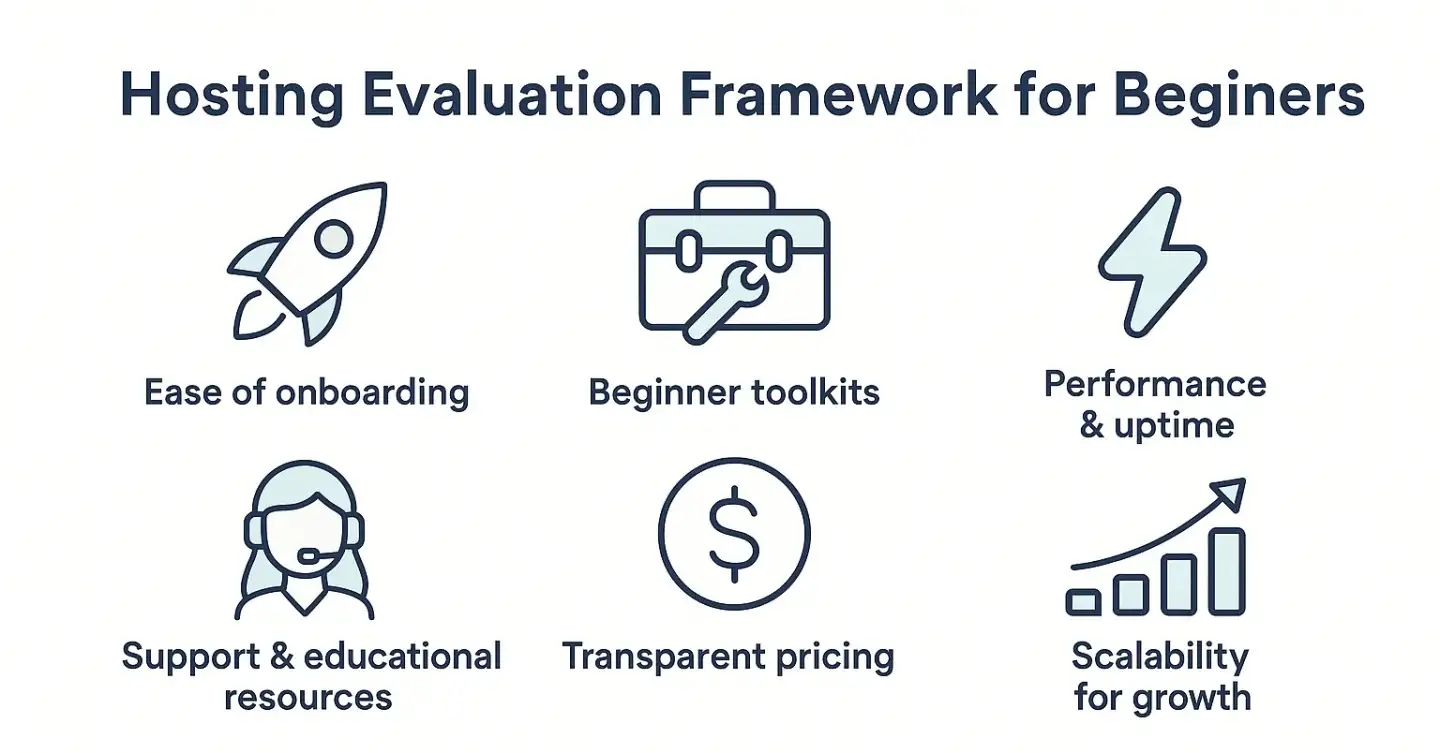
Hostinger is one of the top choices for people new to making websites. It has an easy-to-use dashboard called hPanel. The service runs fast and costs less than many others. If you are just starting out, you will like the AI website builder. You get one-click setup for WordPress, free SSL, and weekly backups. All of these features help people get their site running quickly.
Ideal for personal websites, blogs, and small businesses that need to save money.
Bluehost is trusted by many people and it is even recommended by WordPress.org. It has simple one-click installs, a clear design, and useful guides to help you get started. When you sign up, you get a free domain for the first year and simple WordPress staging tools.
Ideal for: WordPress users, bloggers, and people who work alone.
HostPapa offers plans for people who are new to websites. The plans come with apps already set up, support in many languages, and a dashboard that is easy to use. With their shared hosting, you get free domain names, access to cPanel, and simple website migration.
Ideal for small businesses, as well as for people who own sites in more than one language.
Namecheap is known for being a good place to get a domain name. The company also offers reliable shared hosting. This service is great for beginners who want a low-cost plan that includes both a domain and hosting. Most plans come with free SSL and auto-backups.
Ideal for people who want to save money and those who like to take care of their own domains.
GlowHost has shared plans that are easy to use. You get tools that help, even if you are new. There is cPanel, plus Softaculous for quick installs. You can also get help to move your site. The support comes from the U.S. team, and they are ready to help you. The company also gives good uptime, so your site will stay online.
Ideal for: People who want good support and need things to work well all the time.
Cloudways makes cloud hosting easier, even if you are not a developer. It is a bit more technical, but you do not have to do much yourself. You get a managed setup on DigitalOcean, AWS, or Google Cloud. This helps you grow your site while you stay hands-off.
Ideal for: This is good for people who are new and want fast growth or need something that can grow with them.
ScalaHosting is easy for beginners to use but can also grow with what you need in the future. You get shared hosting and managed VPS hosting. With this, there is the SPanel, which is a control panel made to be easy to use, clear, and fast.
Ideal for: People who want to move from shared hosting to VPS with little trouble.
For a personal blog or portfolio: You can go with Hostinger or Namecheap. These two are good if you want to start a blog or show your work online.
For a WordPress-powered site: Use Bluehost or HostPapa. They work well for sites that run on WordPress.
For long-term business growth: Pick ScalaHosting or Cloudways. These two options can be good when you want your business to grow over time.
For value and support: GlowHost or HostPapa are good picks. They give you good help and fair prices.
For simplified cloud hosting: You can choose Cloudways. That one helps if you want cloud hosting to be easy.
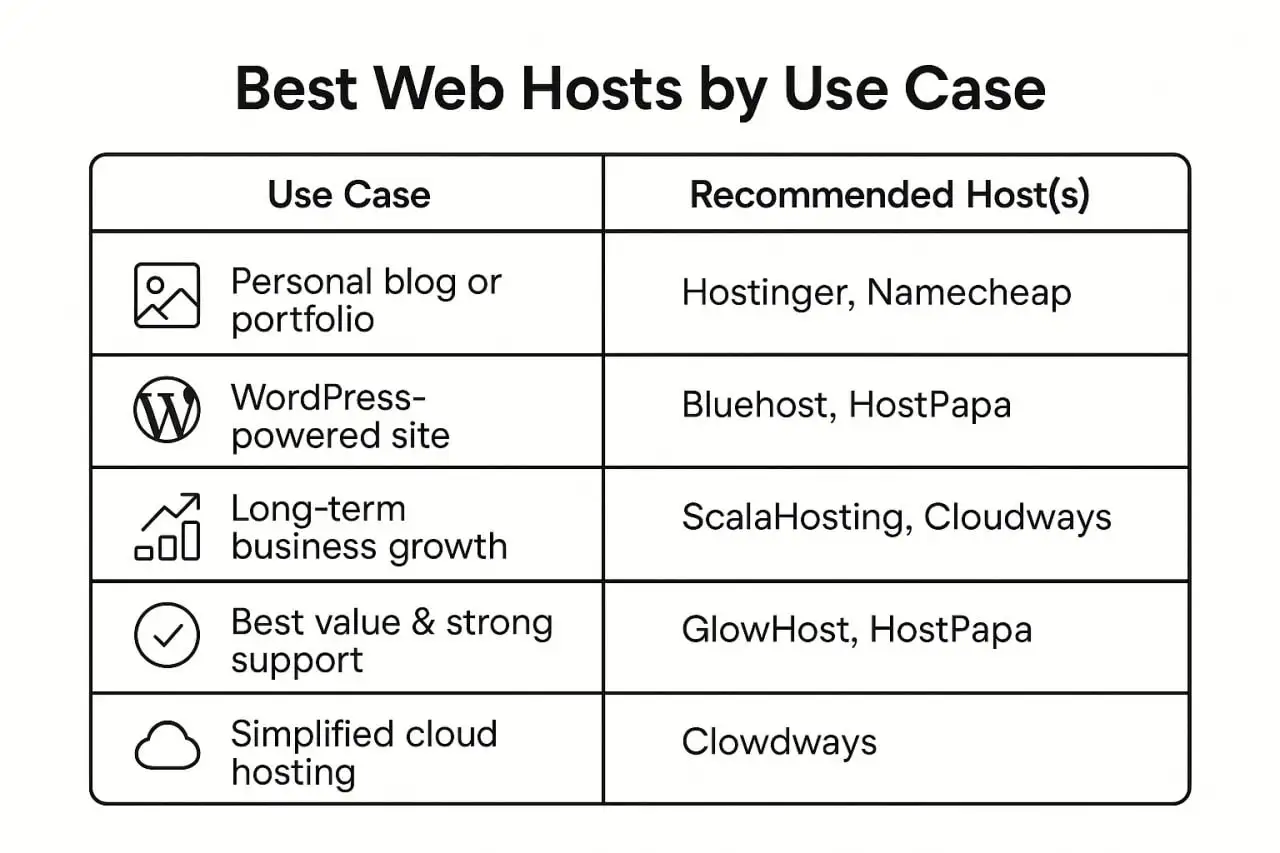
When you pick a plan because it is the cheapest, you may not look at how much the renewal costs can be. Make sure to check what you will have to pay later.
Many people do not worry about how good the support is until they run into a big problem. It is good to know the support quality before that happens.
A lot of people miss out on extra costs for the SSL, backup, and domain. Look at these fees so you know what the real price is.
If you do not plan for growth or a sudden jump in traffic, it can be a problem later. Be sure to think about their future and what can happen with your website.
Do not make these mistakes. Pick a host that is open with you. The host should be able to grow with you. The right host will also care about your long-term success.
As a beginner, you want your web host to feel like a partner. It should not feel like it is putting up hurdles. The providers shown in this guide have a good history of helping new website owners. They give reliable performance. They offer support that you can reach easily. Their tools are simple to use.
Try out free trials, demos, and live chat before you decide. When you start with the right host, you face less trouble. The website stays up more, works well, and your experience of building a website is much smoother.
Let your website idea grow. Start with the right foundation so you can build something good. This way, your site can go up and do well. A good start helps you be ready for what comes next. If you want your website to get more attention, it all begins here.
Web hosting is essential for your website for several reasons. First, it ensures that your website is available on the Internet 24/7, allowing users to access your website from anywhere and at any time.
Secondly, web hosting provides space for storing all the files of your website, such as HTML, CSS, JavaScript, images, databases, etc., which allows the website to function correctly.
Also, hosting ensures data security and the ability to create regular backups, which allows you to restore the site in case of problems or data loss.
In addition, hosting provides a variety of management tools, such as a control panel, e-mail, and traffic statistics, which facilitates website administration.
All in all, web hosting is an important component of ensuring the accessibility, functionality, and security of your website on the Internet.
There are several types of web hosting, including shared, virtual private server (VPS), dedicated, cloud, and dedicated hosting.
Shared Hosting: This type of hosting is used by multiple sites that are hosted on the same server. It is an economical option, but can lead to resource limitations.
Virtual Private Server (VPS): A VPS provides more resources and control over the server by dividing the physical server into virtual separate environments.
Dedicated Server: This type of hosting provides full access to a physical server, which allows you to maximize the use of resources.
Cloud: Cloud hosting is based on distributed resources of several servers, which allows you to scale resources as needed.
Specialized Hosting: This includes specialized types of hosting for specific platforms or applications, such as WordPress, e-commerce, etc.
The choice of web hosting for your project depends on a number of factors, such as the size and complexity of your site, expected traffic, resource requirements (memory, CPU), budget, level of technical experience, etc. For example, a small website with a limited budget may be suitable for shared hosting, while a large e-commerce store may require more powerful cloud hosting or a dedicated server to ensure the required performance and security. A thorough study of your project's needs will help you make the best choice.
To check the reliability of a hosting provider, there are several key aspects to consider:
Reputation and user reviews: Searching for user reviews and feedback on a given provider will allow you to understand how they solve problems and the quality of their service.
Uptime: Checking the availability rate expressed as a percentage (for example, 99.9% uptime) will help you find out how often the provider's servers will be available for your website.
Рage loading speed: Web page loading speed is important to users. Fast servers will help improve the experience of your website.
Customer support and service: It is important to check how efficient and responsive the technical support is. Are they available 24/7? How quickly do they respond to requests?
Security and backups: A good provider offers security measures and regular data backups to prevent loss.
Scalability and expansion options: Check out the possibilities of expanding your site on this hosting, especially if you plan to increase traffic or the size of the site.
Guarantees and contract terms: Check the terms of the contract for warranties, refunds, terms and conditions of termination.
Checking these aspects will help you determine how reliable a particular hosting provider is and whether their services meet your needs and expectations.
Ensuring security on a web host is an important part of protecting your data and your website from potential threats. Here are a few features that may be available on your web host to improve security:
SSL certificates: They encrypt the communication between the server and the user, which ensures the confidentiality of data such as personal information or banking information.
Firewalls: Security programs that monitor traffic entering and leaving a server to block potentially harmful or dangerous content.
Antiviruses and anti-malware: Tools to detect and remove viruses, malware, and spyware on the server.
Regular backups: Automated data backups for recovery in case of data loss or corruption.
Multi-factor authentication: An additional layer of protection that requires additional login information beyond a username and password.
Patches and updates: Regular updates to software and applications to close vulnerabilities that can be exploited by attackers.
Protection against DDoS attacks: Measures to prevent and manage attacks that aim to pollute a server with a large number of requests.
These features are aimed at ensuring the security of your website and data on the web host, reducing the risk of information loss or problems with website availability due to attacks or software vulnerabilities.
Yes, most hosting providers allow you to add additional domains and subdomains.
Additional domains allow you to register and manage several separate websites on a single hosting account. Subdomains are partial sections of the main domain that can be used to create separate sections or resources on your website.
This feature allows you to efficiently manage multiple sites or sections on a single server, simplifying management and resources.
Before choosing a hosting plan, it is important to check how many additional domains and subdomains a particular hosting provider allows within the chosen plan.